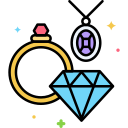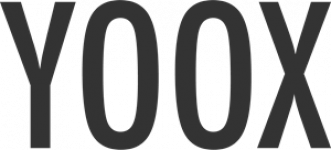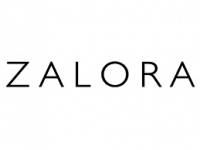Top Coupons & Deals Marketplace
Popular Categories
Top Store
Today's Best Coupons and Offers
- Show all
- Popular
- Hottest
- Choose category
- All categories
- Adidas
- Ajio IN Offers
- Aldo USA Offers
- AliExpress US Offers
- Allbirds Offers
- AmalaEarth
- Anker Gutschein - Angebote
- Anker US Offers
- AppSumo Offers
- ASICS
- Atlas VPN
- Aurelia
- Autodoc UK Offers
- Aveda US - Offers
- Bacca Bucci IN Offers
- Backcountry US - Offers
- Bath & Body Works SA
- Bealls Florida
- Berghaus Coupon - Offers
- Best Buy Offers
- Betsey Johnson Offers
- Bigrock
- Bira91
- Blibli
- Bloomchic US Offers
- Bloomingdales
- Booking Com
- Booking Com AU
- Booking Com IN
- Booking Com UK
- Buckle Offers
- BudsAndBerries
- Bummer
- Burrow Offers
- Cadbury
- Casetify US Offers
- Celio Offers
- Centuary
- Claire's US Offers
- Clarks US Offers

How To Use Coupons and Save Big?
We have an extensive range of coupons and deals at Offer County. In order to shop using coupon codes, you will have to apply the code at the time of checkout on the merchant’s website. In case of deals, however, you automatically get the discounted price at the time of checkout if the terms and conditions are met, and there is no need to apply the coupon code. To use the coupon code and save more, simply click on the “Reveal Coupon” button and you will be redirected to the merchant website. Choose the products you wish to purchase and add them to your cart. Come back to Offer County’s tab and copy the coupon code. Head back to the merchant’s website and paste the code in the “Apply Coupon” section. In case of deals, simply click on the “Buy It Now” button and carry on with your purchase. The discount will automatically be applied at the time fo checkout.